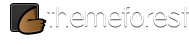Get your pen ready, because you are going to need to write some things down before you call me. These following steps will explain the web design process.
STEP 1: CHOOSE A DOMAIN NAME (If you already have purchased a domain, skip to step 2)
First, you must choose a domain name, or “web address” that your website can be visited at. For example, “joesguitars.com.”
Domain names will cost anywhere between $10 per year to $30 per year. You can see if the web address you want is available with this tool:
Search domain:Keep in mind that if your name is already taken, thousands of new TLDs or “dots” have been recently added to the internet, such as .shop and .guru.
Please write down several domain names you would like to register and I can help you choose a suitable “dot” for your business.
STEP 2: CHOOSE A THEME
Now that you have a web address, lets pick a website theme to start with (please visit “How I Save You Money” to see WHY I always start with a WordPress™ Theme instead of build websites from scratch).
A company called Themeforest provides the most professional, attractive, targeted themes available on the market for between $40-$55. Visit Themeforest and search using a word related to your business to see available themes that closely match the kind of website you are looking to create.
Write down the names of some themes that you think would make a good starting point for your new website.

Themeforest is a premier provider of fully customizeable WordPress templates.
There are other theme providers out there, but many of them are unstable and difficult to work with. Feel free to search other sources, and when you call me, I can determine if your theme will work with WordPress.
STEP 3: SIGN UP FOR A WEB HOSTING PLAN (If you know you already have hosting, skip to step 4)
This may sound like Egyptian to you, and that is because most people need my help starting here. Every website needs to have its files put on a computer that is turned on 24/7, and is globally accessible to the public. This computer is called the web server, or host.
Some people that have already purchased their domain name may have accidentally purchased a hosting plan (with GoDaddy for example). If you don’t know if you have hosting or not, the best way to find out is to call or email me.
If you do not already have a hosting plan, I offer the lowest cost unlimited bandwidth hosting package for only $50 per year. This comes with unlimited traffic, unlimited storage, unlimited custom email addresses, etc… I prefer that clients use my hosting plan because it is 100% compatible with my web design tools.
If you do already have a hosting plan with someone else, it is generally not a problem, and most of the time, I can work with it.
STEP 4: GRAPHIC DESIGN AND BRANDING
You may or may not have a domain name, a WordPress™ theme, and/or a hosting plan at this point, but either way, you will need to call me to start work on your website. After these 3 essential things have been obtained, I can start the customization of your website.

As a business owner, you know that every good company has an attractive and effective branding strategy. Based on your company’s history and age, you may or may not have a good branding package. In order for me to customize your new website to fit your company, I will need your branding graphics, which you can either email to me, or I can create a branding package for you at my standard hourly rate.
After I have enough graphic knowledge of your branding, I can then spend the majority of the web design time transforming your newly purchased WordPress™ theme into a fully customized, branded website that will work as a marketing tool and/or e-commerce shop for your company.
STEP 5: INPUT CONTENT

During the development phase, you will need to provide me with content and content organization hierarchy for your website. This will include things like the navigation menu, drop-down options, informative pages, etc… Utilizing the state-of-the-art tools in WordPress, we can then organize the content into your website to make it easily accessible for your potential customers.
This is also the point where I can start teaching you how to edit and maintain your own content, in person or over the phone. This, obviously, is optional, but many people find value in knowing how to edit their websites without the need to call me.
STEP 6: FINALIZE AND PUBLISH
When the website is fully functional, we will test features and open it up for public access.